Chapter 3 Introduction to Data
3.1 The gift of data
Humanists make stories, arguments, and narratives. “Data” is a word that, nowadays, sounds like it comes from a different vocabulary altogether. Reading belongs to the humanities; data analysis belongs to sciences. Data is used for proofs, discoveries, and statistical inference. “Humanities Data” isn’t quite an oxymoron, but it comes close.
Moreover, there is a language of data that insists on treating data as a resource. One mantra emphasizes it as a natural resource; data is to be “mined,” or “Data is the new oil”. (???). The flip side, attractive to humanists, emphasis data as detritus: as the developer Maciej Ceglowski puts it, “a waste product, a bunch of radioactive, toxic sludge that we don’t know how to handle.”Ceglowski (2015) To think of data in these terms is to enter into one of the culture wars of the 21st century; between the technologists who see salvation in data, and the social critics who see its inherent flaws.
You can engage in data analysis from either of these angles. But to understand what “data” really means in a humanistic context, it can be helpful to think etymologically. “Data” in Latin is simply the plural of the past participle of the verb ‘do’, to give. (Every first-year Latin students memorize the foursome “do-dare-dedi-datum”). Grammatically, it means the same thing as ‘given’ or ‘donation.’ Some scholars ((???)) have argued that to call data given misrepresents the social process that makes data available to us, the force with which data has been ripped from the world; Johanna Drucker, following XXX, argues that we should prefer the term ‘capta’ instead, to remind us that someone has gone out and seized this information from the world. Humanities data is always in some sense about people; it represents information about people extracted through force, flattery, or subterfuge. Data-as-capta is a analytic framework that suggests an important responsibility: the humanist must always carry an awareness of the situatedness of the data they work with, and the social relations and power that make it possible for it to exist.
If you are on the front lines of a war between the sciences and the humanities, this may be a helpful tack to take. But there is another way, too, that is closer to the etymology of ‘data’ in the university tradition. David Rosenberg has shown how the original uses of ‘data’ in English language books come from theology and mathematics, where data means something that your argument rests on. Rosenberg writes that this tradition was already evaporating by 1800: “It had become usual to think of data as the result of an investigation rather than its premise. While this semantic inversion did not produce the twentieth-century meaning of data, it did make it possible.” Rosenberg (2013).
In this etymology, though, is an insight we should keep. The gift of data is not from the world to the researcher. It is from the reader to the writer. To talk of resources, capta, or science misses that fact. What is given not the relationship between the scholar and her sources, but between the writer and her audience. “Data,” in this sense, means the premises which the author asks her audience to concede–or to give up–or to take as a given–before the argument begins. The system of geometry is built up from four fundamental axioms which we take to be true. Any rhetorical argument proceeeds from some assumptions, that which we ‘take for granted.’ To do ‘data analysis,’ in this sense, is to work out the system of implications of some of set of evidence; and it is only useful if anyone will accept your evidence to begin with.
To write about data is to solicit a gift from your readers; the willingness to entertain your premises while you describe them. And depending what field you are in, the way that you solicit this gift will be radically different. In the humanities–as in much public writing directed at non-scientists– it is not reasonable to expect others to accept your data because it’s numerical; you must, instead, lead them along to the idea that data has something to say. (A better word than gift might be concession.)
To work with data in this sense is not always to perform scientific inference. It is to plumb the relationships of the written record and the enumerated record to the people who were reduced to writing and numbers; and it’s to engage in the careful working out of the implications of that record. One key component of rhetoric that is rarely thought of as data analysis is the reductio ad absurdam: the rhetorical form that demonstrates that two premises (two givens; two data) can not reasonably co-exist, because they produce some outcome which is self-evidently ridiculous. This is a claim we’ll explore.
3.2 Data Types
Maybe you’ve hear this: computers store everything as binary data. Programs, numbers, text, images: in the end, all are reduced to a soup of ones and zeros. But data is not a primordial soup; in all computer languages, there are “types.” As Alex Gil once said on the Humanist mailing list, if you imagine a circle drawn on a chalk board, it can be anything–a number zero, a letter “O”, an off switch, a mouth. Before you work with symbols in a computer, you must decide which it is. The same block of data on a hard drive can mean three completely different things depending on whether you treat it as a number, a fraction, or a letter; in order to work with digital data you have to come to terms with the ontology.
In practice, this means the basics of data are these ontologies of things. The most fundamental concept is that of data types. We’ll work with many, but there are four that are so fundamental that you cannot do any work without beginning to understand them.
3.2.1 Numbers
Numbers are data. Sometimes we think of numbers as the presumptive form of data, which isn’t quite right; but they are the one that the modern computer was tuned most explicitly to create, process, and transform.
In R, a number is represented the same way we normally do in text: by typing it in digits.
Here is how you represent a number in R:
## [1] 1789This probably seems self-evident, but in reflecting on the limitations of computers it’s worth thinking about all the ways that a computer can’t represent this number:
- In English:
One thousand, seven hundred and eighty-nine. Computer languages are sort of in English; they use a number of English words. But you can probably see the absurdity of typing something like this and expecting a computer to calculate with it. - In some other notation system:
MDCCXXXIX. Computers are specific in that they treat Arabic numbers as real numbers. - With formatting:
1,789. Humans use formatting on data to better understand them: but a computer expects a number to be simply a set of digits bound together.
3.2.1.1 Types of Numbers
In some data analysis, there are important distinctions between different types of numbers. This is most important when it comes to fractional and irrational numbers; although you can precisely enumerate a number like ‘4,294,967,295’ in a binary system, an irrational number like ‘pi’ can only be approximated. In some languages, like python, you will need to handle important distinctions between ‘integer’ and ‘numeric’ (or ‘floating-point’) types. In R, you are generally safe using ‘numeric’ and not worrying about the difference.
3.2.2 Textual data
If numbers are the basic data for the sciences, text is the basic type for much humanities work. The fundamental unit of text is the character; a single letter at a time. Since computers store things in binary, to store a letter on a computer means turning it into a binary number.
How many letters are there? I’ll forgive you if your knee-jerk response is “26.” But even for a lightly equipped printer, the number is much higher; there are upper-case and lower-case letters, for example, and punctuation marks, and spaces, and the numbers that we used to write ‘1789.’ Each of these requires a different number (or ‘code point’) to represent it in a computer’s internal language. In all, there are 128 letters in the world, each of which a computer represents with its own binary code.
3.2.2.1 Strings
Though we set type in characters, we read in words. So while ‘character’ is the basic type, the thing that we most often want to work with is a sequence of characters all bound together. This data type is called a ‘string’ because it lines up a bunch of characters together into a line together. It’s represented in R (as in most computer languages) with quotation marks. A string can be a single word or the full works of William Shakespeare; and it’s always represented simply as characters between quotation marks.
## [1] "Hello, world."By putting together strings of 128 characters, you can represent anything that anyone has ever written.
3.2.2.2 Character encoding
But, you might say, wait! There aren’t just English letters; there’s the “ñ” character from Spanish? What about that? Or an o with an umlaut? And the the whole Cyrillic alphabet, and Japanese Kanji characters, and full set of Chinese texts?
This a good question, and one that took the various nationally-oriented worlds of computer interaction a surprisingly long time to fix. In the first decades of computing, every language had its own set of standards, and you would always have to tell a program if you were reading in Russian, or English, or Spanish text. Around 1990, engineers in California started to work on a unified standard for text–“Unicode”–that allows all languages to be represented in the same way; rather than having just 128 letters, it gives a extensible universe with hundreds of thousands of possible characters. Egyptian hieroglyphics,
But–and this is something that every humanist must reckon with–the difference between those first 128 letters, which is known as the ASCII set, and the rest of the unicode standard remains significant. Some historical languages, like Sogdian, have only been added as of 2018; other languages are still in flux, such as lowercase Cherokee letters.
3.2.3 Other data types, vectors, and dataframes.
We’ll encounter many more specific types in this course. As time goes on, we’ll look at complicated data types like regression models or word embeddings; there are also simpler ones like dates and so-called ‘functions.’
Most of these are formed by combining together other data types in various ways. There are two especially important ways of combining data together.
3.2.3.1 Vectors
One is the vector. A vector is, simply, a sequence of data points of the same fundamental type.
It is created by writing a comma-delineated list, and wrapping it in parenthesis with a c at the
beginning. (That c is technically another basic data type called a ‘function’; we’ll explore it more later.)
What distinguishes a vector from just a sequence of elements (which is called, in R, a list is that each piece must be of the same type. A vector
can contain strings or letters, but not both. In fact, if you try, R will quietly correct you by turning them into the same type.s
## [1] "a" "b" "c"## [1] 1 2 3## [1] "1" "2" "3"3.2.3.2 Dataframes (tibbles)
Most data is about something. In this class, we’ll assume that all data is.
If you add one more layer of abstraction in R you reach the “data frame.” This is the fundamental unit of data we’ll work with: it represents a series of vectors bound together into, as the name implies, a frame.
A dataframe resembles a more formalized version of a spreadsheet: it has columns that represent data series, and rows that represent a single observations.
Each of these columns has names that represent the type of data stored in them.
You can create a dataframe by defining each of the lists, as below. In reality, though, you will almost always read data in from elsewhere.
## ── Attaching packages ─────────────────────────────────────────────────────────────────────────────── tidyverse 1.3.0 ──## ✓ ggplot2 3.2.1 ✓ purrr 0.3.3
## ✓ tibble 2.1.3 ✓ dplyr 0.8.4
## ✓ tidyr 1.0.2 ✓ stringr 1.4.0
## ✓ readr 1.3.1 ✓ forcats 0.4.0## ── Conflicts ────────────────────────────────────────────────────────────────────────────────── tidyverse_conflicts() ──
## x dplyr::filter() masks stats::filter()
## x dplyr::lag() masks stats::lag()## Warning: `data_frame()` is deprecated, use `tibble()`.
## This warning is displayed once per session.3.3 Formal languages
To manipulate data, you need a formal language. Computers are literal beasts, and they require incredibly explicit
instructions to get anything done.
As with 1,789, computers tend to have only a single way to work with abstractions that human beings approach in
a variety of ways. To work with data, you have to learn at least one of the computational ways of looking at this data.
There is no one, single thing called ‘computer programming’ that you can do or not do; and programming can take place outside of computer. There are, instead, a wide variety of formal languages–many of which have been developed for computers, but some of which precede them or work outside them–that can be used to describe operations on digital artifacts.
A formal language is at once incredibly expressive and incredibly limiting and frustrating. It is frustrating because it limits you; everyone wants to be able to just tell a computer what to do, and the train of errors that result from a basic command will drive you crazy. But it is, at the same time, expressive because it lets you describe almost anything you might want to describe. It also offers a firm vocabulary of operations that make it easier for you to think about doing things that might not occurr to you.
Here, for example, is a resilient formal language that describes one way of making sound:
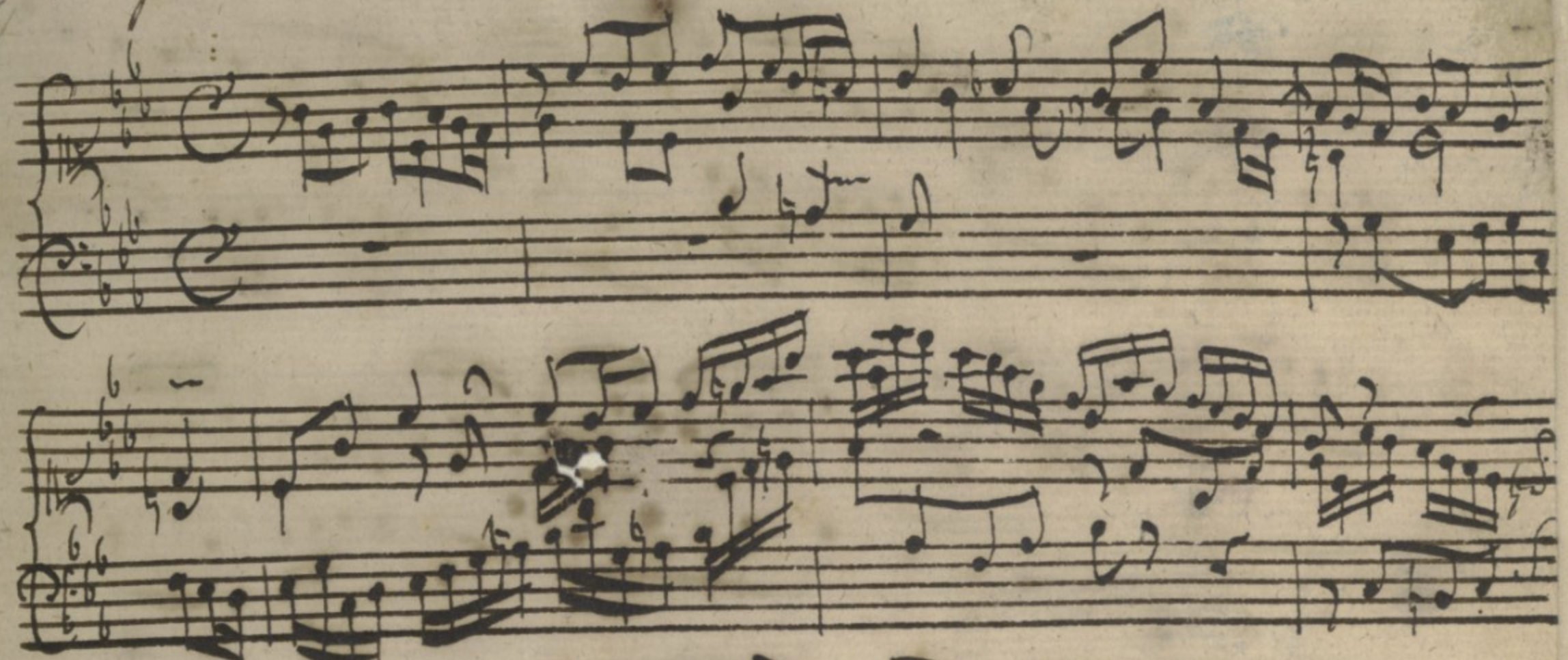 Digital Image from the British library: http://www.bl.uk/manuscripts/Viewer.aspx?ref=add_ms_35021_f001r.
Digital Image from the British library: http://www.bl.uk/manuscripts/Viewer.aspx?ref=add_ms_35021_f001r.
Western notation builds in a number of notationary conventions that allow it concisely express music. It assumes that pitches twice as fast as each other are fundamentally the same (“octaves”), and divides the smooth spectrum of pitches between octaves into 12 ‘notes’; it encodes duration with an assumption that durations will map to the powers of two (‘quarter notes, ’eighth notes’, ‘sixteenth notes’); and it easily encodes concurrency of multiple voices moving at the same time. Having evolved alongside a particular musical tradition, it works well at quickly allowing the assumptions of that tradition to be realized (in the piece above, Bach moves the 24 major and minor keys that had coalesced by his time); but struggles or breaks down entirely when dealing with attempts outside that tradition, as in Olivier Messiaen’s well-known attempts to transcribe birdsong in his Catalog d’oiseaux.
Messiaen, ‘Loriot’ from Catalog d’oisaeux.
This is the fundamental tension of all computer languages: that they can be expressive and generative in one dimension, but foreclose other possibilities.
Computer programmers would be lucky if they had something so expressive.
A computer language is not just one thing; it usually contains a set of different strategies for working
with different data types. We’ll be using the programming language ‘R’ in this class, but we’ll using it primarily
because it’s a transparent way to execute some higher level formal languages for operating on data.
One, in the packages dplyr and tidyr, offers a way of describing things that you
can do to dataframes. Another, called ggplot,
is a language for describing how you build a chart out of graphical fundamentals.
One of the ways that computer languages differ from human languages is that their vocabulary is much, much more limited.
3.4 Arithmetic is the format language of numbers
The most widely-used formal language for manipulating the ‘numeric type’ is incredibly complex, rule-bound, and requires a great deal of memorization. But, fortunately, you know it already as “arithmetic.”
To add up a series of fractions and then multiple them, for example, you can write the following.
## [1] 2.166667This is a notation that has little to do with the rest of R or with the internal way computers do the operations.
(Some ‘purer’ languages, such as Lisp, do not bow to middle school notation, and might force you to write out the above statement in a way the computer
can process it, like (* (+ (/ 1 2) (+ (/ 1 3) (/ 1 4)) 2)).
In general, R hews quite closely to this formal language. Parenthesis, plus and minus, and the rest are the same as in middle school. The only major caveats to be aware of stem from the way that keyboards and the ASCII set work, i.e.:
- Multiplication is an asterisk (
*), not an ‘x’. - Exponentiation (‘to the power of’) can be accomplished two ways: either with a caret or two asterisks. To indicate “two squared,”
for example, you can write either
2**2or2^2.
3.5 Regexes are the formal language of strings
While you do know arithmetic–though perhaps you have not thought of it as a formal language. On the other hand, you may never have encountered a powerful formal language of strings. There is one dominant one, and it is called ‘regular expressions’ (or ‘regexes’ for short.) Just as arithmetic lets you combine, manipulate, and describe numbers, regular expressions let you characterize and edit text.1
Like arithmetic, regexes can be a bit arbitrary and capricious. As you learn them, keep in mind that they have litle to do with the rest of the R language; think of this as a warmup for computational thinking, not But anyone working with text files will often find regular expressions to be very helpful. In most digital humanities projects, you’ll spend as much time cleaning data as you’ll spend actually analyzing it. Unless you want to clean data entirely by hand, you’ll want to use some basic regular expressions to parse through them.
If you’re working on a website, too, knowing your way around regular expressions can frequently save you enormous amounts of time; rather than tediously replace the same pattern over and over again, you can
Regular expressions (or “regexes”) are, to put it generally, a vocabulary for abstractly describing text. Any reader knows that “1785-1914” is a range of dates, or that “j.aoun@northeastern.edu” is an e-mail address. If you have a document full of date ranges, or e-mail addresses, or any other sort of text, you probably have some structured entities just like this. But a computer needs to be told what a “date range” or an “e-mail address” is. Regular expressions offer a formal language to define them, and to describe changes to them.
Regexes are more frustrating than expressive much of the time–we start with them because they’re fundamental for working with text in particular, but don’t be too put off. They require more memorization (or looking up in a table) than anything else we’ll be doing.
3.5.0.1 Examples
To start with some general examples: a year range might be defined, say, as “two series of numbers separated by a dash” [0-9]+-[0-9]+.
Valid e-mail addresses are more complicated: you might search for them
using an expression that looks for numbers, letters, and underscores separated by first
an @ sign and then by some number of dots.
^([A-Z0-9._%+-]+)@([A-Z0-9.-]+)\.([A-Z]{2,4})$.
Obviously that’s longer than any single e-mail address–and I don’t expect you to read it yet!
The point is: regular expressions let you describe strings of letters and numbers
abstractly and formally. The abstraction means that you can create
any sort of generalization; the formalization means that you can then
use them to search, edit, or filter.
3.5.1 Where to use regexes:
Regexes are embedded in all sorts of computer software. The easiest place to use them is inside a text area. Many text editors contain them, but Microsoft Word does not include the full range. If you have a Mac, the program TextWrangler offers one easy-to-use environment with regexes built in. For Windows, Notepad-plus-plus does much the same thing. These are programs well worth installing on your computer–many tedious editing tasks can be sidestepped by reprogramming them as a regular expression.
If you want to unlock the full power of regular expressions, you can find them in most modern computer languages.
sed has the classical set of regular expressions, and is easily invoked
through the command line on a Mac or Linux machine.
It consists not just of a regular expression, but of an expression and its replacement pattern. The following little program (if you can call it that) replaces every h in a document with an i.
echo "hi" | sed 's/h/i/g;'If you ever use the command line, the perl one-liner syntax can often be useful. Try to figure out what the following will do before pasting it into a terminal.
echo "Some letters look like numbers" | perl -pe 's/o/0/g; s/l/1/g; s/e/3/g'3.5.2 Basic search-replace operations
3.5.2.1 Custom operators
In a regular expression, most letters mean simply themselves. If you search for Barack Obama, you’ll find the exact string “Barack Obama.”
But a number of characters mean something different. Brackets, parentheses,
3.5.2.2 Basic Operators:
3.5.2.2.1 *, ? and +
*matches the preceding character **any number of times,* including no times at all.+matches the preceding expression at least one time.?matches the preceding expression exactly zero or one times.
3.5.2.2.2 []
You can use brackets to indicate a select of characters. Suppose you are searching through the Schmidt family records, but learn that 18th century families often spelled the name “Schmitt.” The regular expression Schmi[td]t would match either spelling.
3.5.2.2.2.1 [^ ]
An extremely useful alternation on the square brackets is to make the first character in it a caret (^). This means that is will match anything which
is not in the list of characters. One of the most common patterns is the one above, [^ ]; it means ‘match anything but a space’. (What would [^ ]+ match?)
3.5.2.2.3 ()
Parenthesis let you group a set of characters together. That is useful with replacements, described below: but it also lets you apply the operators above to groups of words.
Suppose you have a document full of references to John Quincy Adams, but that it sometimes calls him “John Q. Adams” and sometimes “John Quincy Adams.” If you want to standardize, you want to make the whole “uincy” field optional. You can do this by searching for the following regex:
John Q(uincy)?.? Adams
Note that you need the period too, or else it won’t match for John Q. Adams.
3.5.2.2.4 |
The vertical bar (sometimes called a ‘pipe’) means OR. “(Barack|Michelle) Obama” matches EITHER “Barack Obama” or “Michelle Obama,” but not both. Note the parentheses there: if you said “Barack|Michelle Obama,” it would match only the end.
3.5.2.2.5 .
One last special character is the period, which matches any single character. The previous regex, for John Q. Adams, would also match “John Qz Adams”, because it has a period in it; you have
3.5.2.2.5.0.1 The power of .*
The most capacious regex of all is .* which tells the parser to match “any character any number of times.” There are many, many situations where this can be useful, especially combined with other regexes.
3.5.2.2.6 {}
For most cases, *, +, or ? will work to capture an expression. But if you want to specify a particular number of times, you can use angle brackets. So to find Santa Claus, you could type (Ho){3}.
3.5.2.3 Replacements
The syntax for replacing a regex will change from language to language, but the easiest substitution is to replace a regex by a string. I’ll use here perl syntax, which gives the name of the operation (s/ for substitute, m/ for “match”) separated by forward slashes. More recent languages or text editors may have a different syntax, but the important thing is that any substituting regex has two primary parts; the field to be matched, and its substitution.
3.5.3 Escape characters.
3.5.3.1 Escaping special characters
Sometimes, of course, you’ll actually want to search for a bracket, parenthesis, or other special character.
To describe a literal bracket in a regex, you use the so-called “escape character”: the
backslash, \. “Escaping” a character means putting a backslash in front of it, so that it takes a special meaning. To represent a literal period, for example, you’d have to specify the regex \.. The backslash is hardly ever used in normal writing, so it makes a safe choice for this: but you can always “escape” even the backslash itself, by prefacing it with another backslash: \\
3.5.3.2 Group matches
In addition to escaping those special characters, regexes also allow you to create other special characters.
The most powerful ones, and the ones best worth knowing, take their meaning from the context of the regular expression.
When you use parentheses in a regex, it doesn’t only create a group for matching: it also sets aside that group for future reference. Those can be accessed by escaping a digit from one to ten.
That means that you can replace a string contextually.
If you wanted to replace every occurrence of “ba” in a text with “ab,” say, you could simply run the following substitution:
s/ba/ab/
But what if you actually want to swap any two letters?
s/(b)(a)/\2\1/ does the same thing, but more generally. You could put anything into the parentheses.
Say you wanted to reformat a list of names from Firstname Lastname format to Lastname, Firstname.
The regex s/(.*) (.*)/\2, \1/ matches any characters, followed by a space, followed by any characters, and replaces them with the second group and the first group.
3.5.3.3 Other special characters
Other important special characters come from prefacing letters.
\n: a “newline”\t: a tab
In addition, other special characters will match a whole range of letters. Usually, there would be a way to write these as a regular expression on their own: but it can be very helpful to have a more succinct version. Some of the most useful are:
\w: Any word character. (Basically, in English, the same as[A-Za-z]).\W: Any non-word character. (Basically, in English, the same as [^A-Z-a-z])\d: Any numeric (digit) character.\D: Any non-numeric (digit) character.
(If you are working in non-English languages, there are unicode extensions that work off the special character \p (or \P to designate the inverse of a selection). \p{L} matches any unicode letter, for example. See the unicode web site for more on this.)
Ceglowski, Maciej. 2015. “Haunted by Data.” October 1, 2015. https://idlewords.com/talks/haunted_by_data.htm.
Rosenberg, Daniel. 2013. “Data Before the Fact.” In Raw Data Is an Oxymoron, edited by Lisa Gitelman. Cambridge: MIT Press.
There are also formal languages for describing documents, which is a very different thing: dividing a document into sections, describing chapters, and fonts, and so forth. The most widespread in the humanities is known as TEI, which is a particular application of XML; we’ll encounter it later in this book.↩︎
References
Ceglowski, Maciej. 2015. “Haunted by Data.” October 1, 2015. https://idlewords.com/talks/haunted_by_data.htm.
Rosenberg, Daniel. 2013. “Data Before the Fact.” In Raw Data Is an Oxymoron, edited by Lisa Gitelman. Cambridge: MIT Press.